Diogenes Documentation
- 1. Introduction : general Diogenes concepts
- 2. Installation guide : how to setup Diogenes on a web server
- 3. User manual : how to use Diogenes from the visitor point of view
- 4. Admin manual : how to create and manage a website with Diogenes
- 5. Root manual : how to manage a Diogenes server
5. Root manual
Server-wide administration functions are only available to the users who have logged in and have "root" privileges.
5.1. Managing user accounts
If you click on User accounts, you will be presented with an interface that allows you to create, modify or remove user accounts.
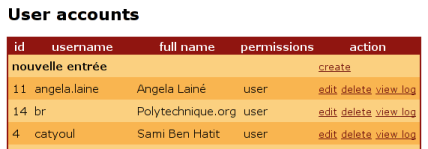
5.2. Creating and destroying barrels
To create a barrel, you want to click on the List of sites link and you will be presented with the list of currently available barrels.
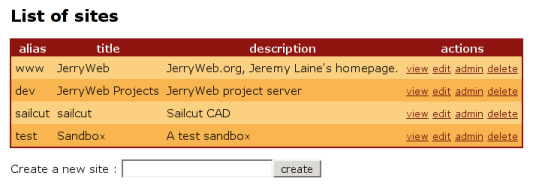
5.3. Allowing PHP execution
By default, the pages that make up a Diogenes barrel are treated as HTML, that is, their contents is sent to the visitor without any extra processing. It is however possible to write PHP code instead of plain HTML and to have Diogenes execute the PHP code. To do this, go to the List of sites, click on properties for the site where you want to enable PHP execution and write exec in the flags box.
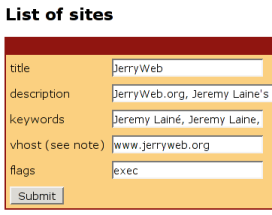
Warning
Before enabling PHP execution you should consider the security implications. Allowing PHP execution on a barrel means that any administrator of the barrel can have Diogenes execute abritrary code, which can potentially damage all the barrels. This option should therefore only be enabled for barrels whose administrators are considered trusted!
5.4. Using virtualhosts
It is possible to host a barrel on a virtualhost by making use of Apache's URL rewriting functionality. For the following example, we will consider that Diogenes is installed at the address http://fooserver/diogenes/, that the barrel's name is foobarrel and that you want this barrel to be served at http://foovhost/.
First of all, you need to make sure that in your Diogenes configuration you give the full base URL for the Diogenes system like this:
// base url for the Diogenes system $globals->rooturl = "http://fooserver/diogenes/";
Next, you need to put the following block in your Apache configuration:
<VirtualHost *:80> ServerName foovhost RewriteEngine On RewriteRule ^/(.*)$ http://fooserver/diogenes/site/foobarrel/$1 [P] </VirtualHost>
After reloading Apache's configuration, go to the List of sites, click on properties for the foobarrel barrel and write foovhost in the vhost field.
$Id: page.html,v 1.8 2004/07/06 06:54:00 jeremy.laine Exp $